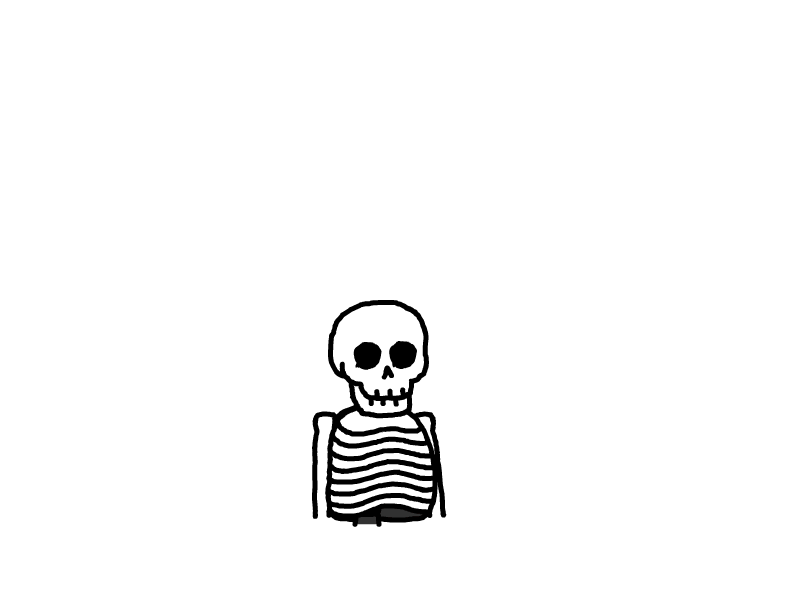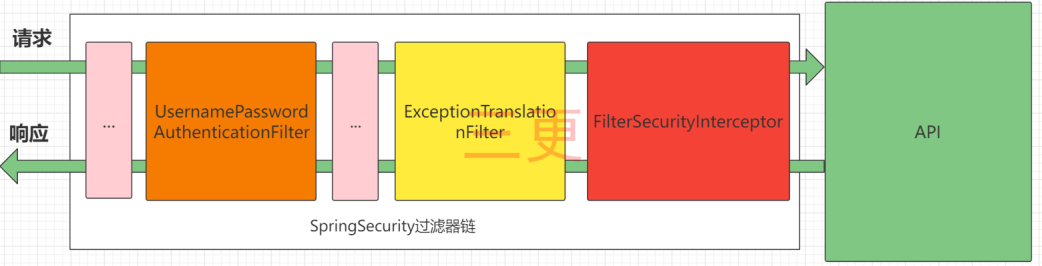
SpringSecurity
0. 简介
Spring Security 是 Spring 家族中的一个安全管理框架。相比与另外一个安全框架**Shiro**,它提供了更丰富的功能,社区资源也比Shiro丰富。
一般来说中大型的项目都是使用**SpringSecurity** 来做安全框架。小项目有Shiro的比较多,因为相比与SpringSecurity,Shiro的上手更加的简单。
一般Web应用的需要进行**认证**和**授权**。
认证:验证当前访问系统的是不是本系统的用户,并且要确认具体是哪个用户
授权:经过认证后判断当前用户是否有权限进行某个操作
而认证和授权也是SpringSecurity作为安全框架的核心功能。
1. 快速入门
1.1 准备工作
我们先要搭建一个简单的SpringBoot工程
① 设置父工程 添加依赖
<parent>
<groupId>org.springframework.boot</groupId>
<artifactId>spring-boot-starter-parent</artifactId>
<version>2.5.0</version>
</parent>
<dependencies>
<dependency>
<groupId>org.springframework.boot</groupId>
<artifactId>spring-boot-starter-web</artifactId>
</dependency>
<dependency>
<groupId>org.projectlombok</groupId>
<artifactId>lombok</artifactId>
<optional>true</optional>
</dependency>
</dependencies>① 设置父工程 添加依赖
<parent>
<groupId>org.springframework.boot</groupId>
<artifactId>spring-boot-starter-parent</artifactId>
<version>2.5.0</version>
</parent>
<dependencies>
<dependency>
<groupId>org.springframework.boot</groupId>
<artifactId>spring-boot-starter-web</artifactId>
</dependency>
<dependency>
<groupId>org.projectlombok</groupId>
<artifactId>lombok</artifactId>
<optional>true</optional>
</dependency>
</dependencies>② 创建启动类
@SpringBootApplication
public class SecurityApplication {
public static void main(String[] args) {
SpringApplication.run(SecurityApplication.class,args);
}
}
③ 创建Controller
import org.springframework.web.bind.annotation.RequestMapping;
import org.springframework.web.bind.annotation.RestController;
@RestController
public class HelloController {
@RequestMapping("/hello")
public String hello(){
return "hello";
}
}
1.2 引入SpringSecurity
在SpringBoot项目中使用SpringSecurity我们只需要引入依赖即可实现入门案例。
<dependency>
<groupId>org.springframework.boot</groupId>
<artifactId>spring-boot-starter-security</artifactId>
</dependency>引入依赖后我们在尝试去访问之前的接口就会自动跳转到一个SpringSecurity的默认登陆页面,默认用户名是user,密码会输出在控制台。
必须登陆之后才能对接口进行访问。
2. 认证
2.1 登陆校验流程

2.2 原理初探
想要知道如何实现自己的登陆流程就必须要先知道入门案例中SpringSecurity的流程。
2.2.1 SpringSecurity完整流程
先来看下面一个 Spring Security 执行流程图,只要把 SpringSecurity 的执行过程弄明白了,这个框架就会变得很简单:

SpringSecurity的原理其实就是一个过滤器链,内部包含了提供各种功能的过滤器。这里我们可以看看入门案例中的过滤器。
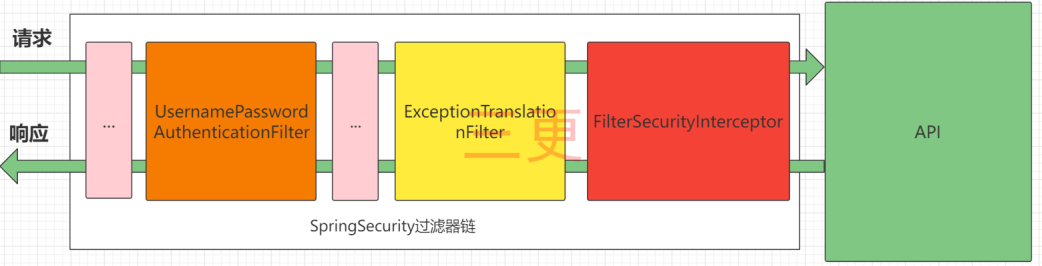
图中只展示了核心过滤器,其它的非核心过滤器并没有在图中展示。
UsernamePasswordAuthenticationFilter:负责处理我们在登陆页面填写了用户名密码后的登陆请求。入门案例的认证工作主要有它负责。
ExceptionTranslationFilter:处理过滤器链中抛出的任何AccessDeniedException和AuthenticationException 。
FilterSecurityInterceptor:负责权限校验的过滤器。
我们可以通过Debug查看当前系统中SpringSecurity过滤器链中有哪些过滤器及它们的顺序。

SpringSecurity 采用的是责任链的设计模式,它有一条很长的过滤器链。现在对这条过滤器链的各个进行说明:
WebAsyncManagerIntegrationFilter:将 Security 上下文与 Spring Web 中用于处理异步请求映射的 WebAsyncManager 进行集成。
SecurityContextPersistenceFilter:在每次请求处理之前将该请求相关的安全上下文信息加载到 SecurityContextHolder 中,然后在该次请求处理完成之后,将 SecurityContextHolder 中关于这次请求的信息存储到一个“仓储”中,然后将 SecurityContextHolder 中的信息清除,例如在Session中维护一个用户的安全信息就是这个过滤器处理的。
HeaderWriterFilter:用于将头信息加入响应中。
CsrfFilter:用于处理跨站请求伪造。
LogoutFilter:用于处理退出登录。
UsernamePasswordAuthenticationFilter:用于处理基于表单的登录请求,从表单中获取用户名和密码。默认情况下处理来自
/login的请求。从表单中获取用户名和密码时,默认使用的表单 name 值为username和password,这两个值可以通过设置这个过滤器的usernameParameter 和 passwordParameter 两个参数的值进行修改。DefaultLoginPageGeneratingFilter:如果没有配置登录页面,那系统初始化时就会配置这个过滤器,并且用于在需要进行登录时生成一个登录表单页面。
BasicAuthenticationFilter:检测和处理 http basic 认证。
RequestCacheAwareFilter:用来处理请求的缓存。
SecurityContextHolderAwareRequestFilter:主要是包装请求对象request。
AnonymousAuthenticationFilter:检测 SecurityContextHolder 中是否存在 Authentication 对象,如果不存在为其提供一个匿名 Authentication。
SessionManagementFilter:管理 session 的过滤器
ExceptionTranslationFilter:处理 AccessDeniedException 和 AuthenticationException 异常。
FilterSecurityInterceptor:可以看做过滤器链的出口。
RememberMeAuthenticationFilter:当用户没有登录而直接访问资源时, 从 cookie 里找出用户的信息, 如果 Spring Security 能够识别出用户提供的remember me cookie, 用户将不必填写用户名和密码, 而是直接登录进入系统,该过滤器默认不开启。
2.2.2 认证流程详解

概念速查:
Authentication接口: 它的实现类,表示当前访问系统的用户,封装了用户相关信息。
AuthenticationManager接口:定义了认证Authentication的方法
UserDetailsService接口:加载用户特定数据的核心接口。里面定义了一个根据用户名查询用户信息的方法。
UserDetails接口:提供核心用户信息。通过UserDetailsService根据用户名获取处理的用户信息要封装成UserDetails对象返回。然后将这些信息封装到Authentication对象中。
2.3 解决问题
2.3.1 思路分析
登录
①自定义登录接口
调用ProviderManager的方法进行认证 如果认证通过生成jwt
把用户信息存入redis中
②自定义UserDetailsService
在这个实现类中去查询数据库
校验:
①定义Jwt认证过滤器
获取token
解析token获取其中的userid
从redis中获取用户信息
存入SecurityContextHolder
2.3.2 准备工作
①添加依赖
<!--redis依赖-->
<dependency>
<groupId>org.springframework.boot</groupId>
<artifactId>spring-boot-starter-data-redis</artifactId>
</dependency>
<!--fastjson依赖-->
<dependency>
<groupId>com.alibaba</groupId>
<artifactId>fastjson</artifactId>
<version>1.2.33</version>
</dependency>
<!--jwt依赖-->
<dependency>
<groupId>io.jsonwebtoken</groupId>
<artifactId>jjwt</artifactId>
<version>0.9.0</version>
</dependency>② 添加Redis相关配置
④响应类
ResponseResult
④工具类
JwtUtil jwt工具类
RedisCache redis工具类
WebUtils web工具类,将字符串渲染到客户端
2.3.3 实现
2.3.3.1 数据库校验用户
从之前的分析我们可以知道,我们可以自定义一个UserDetailsService,让SpringSecurity使用我们的UserDetailsService。我们自己的UserDetailsService可以从数据库中查询用户名和密码。
准备工作
我们先创建一个用户表, 建表语句如下:
CREATE TABLE `sys_user` (
`id` BIGINT(20) NOT NULL AUTO_INCREMENT COMMENT '主键',
`user_name` VARCHAR(64) NOT NULL DEFAULT 'NULL' COMMENT '用户名',
`nick_name` VARCHAR(64) NOT NULL DEFAULT 'NULL' COMMENT '昵称',
`password` VARCHAR(64) NOT NULL DEFAULT 'NULL' COMMENT '密码',
`status` CHAR(1) DEFAULT '0' COMMENT '账号状态(0正常 1停用)',
`email` VARCHAR(64) DEFAULT NULL COMMENT '邮箱',
`phonenumber` VARCHAR(32) DEFAULT NULL COMMENT '手机号',
`sex` CHAR(1) DEFAULT NULL COMMENT '用户性别(0男,1女,2未知)',
`avatar` VARCHAR(128) DEFAULT NULL COMMENT '头像',
`user_type` CHAR(1) NOT NULL DEFAULT '1' COMMENT '用户类型(0管理员,1普通用户)',
`create_by` BIGINT(20) DEFAULT NULL COMMENT '创建人的用户id',
`create_time` DATETIME DEFAULT NULL COMMENT '创建时间',
`update_by` BIGINT(20) DEFAULT NULL COMMENT '更新人',
`update_time` DATETIME DEFAULT NULL COMMENT '更新时间',
`del_flag` INT(11) DEFAULT '0' COMMENT '删除标志(0代表未删除,1代表已删除)',
PRIMARY KEY (`id`)
) ENGINE=INNODB AUTO_INCREMENT=2 DEFAULT CHARSET=utf8mb4 COMMENT='用户表'引入MybatisPuls和mysql驱动的依赖
<dependency>
<groupId>com.baomidou</groupId>
<artifactId>mybatis-plus-boot-starter</artifactId>
<version>3.4.3</version>
</dependency>
<dependency>
<groupId>mysql</groupId>
<artifactId>mysql-connector-java</artifactId>
</dependency>配置数据库信息
spring:
datasource:
url: jdbc:mysql://localhost:3306/sg_security?characterEncoding=utf-8&serverTimezone=UTC
username: root
password: root
driver-class-name: com.mysql.cj.jdbc.Driver定义Mapper接口
public interface UserMapper extends BaseMapper<User> {
}修改User实体类
类名上加@TableName(value = "sys_user") ,id字段上加 @TableId配置Mapper扫描
@SpringBootApplication
@MapperScan("com.sangeng.mapper")
public class SimpleSecurityApplication {
public static void main(String[] args) {
ConfigurableApplicationContext run = SpringApplication.run(SimpleSecurityApplication.class);
System.out.println(run);
}
}添加junit依赖
<dependency>
<groupId>org.springframework.boot</groupId>
<artifactId>spring-boot-starter-test</artifactId>
</dependency>测试MP是否能正常使用
/**
* @Author 三更 B站: https://space.bilibili.com/663528522
*/
@SpringBootTest
public class MapperTest {
@Autowired
private UserMapper userMapper;
@Test
public void testUserMapper(){
List<User> users = userMapper.selectList(null);
System.out.println(users);
}
}核心代码实现
创建一个类实现UserDetailsService接口,重写其中的方法。更加用户名从数据库中查询用户信息
/**
* @Author 三更 B站: https://space.bilibili.com/663528522
*/
@Service
public class UserDetailsServiceImpl implements UserDetailsService {
@Autowired
private UserMapper userMapper;
@Override
public UserDetails loadUserByUsername(String username) throws UsernameNotFoundException {
//根据用户名查询用户信息
LambdaQueryWrapper<User> wrapper = new LambdaQueryWrapper<>();
wrapper.eq(User::getUserName,username);
User user = userMapper.selectOne(wrapper);
//如果查询不到数据就通过抛出异常来给出提示
if(Objects.isNull(user)){
throw new RuntimeException("用户名或密码错误");
}
//TODO 根据用户查询权限信息 添加到LoginUser中
//封装成UserDetails对象返回
return new LoginUser(user);
}
}因为UserDetailsService方法的返回值是UserDetails类型,所以需要定义一个类,实现该接口,把用户信息封装在其中。
/**
* @Author 三更 B站: https://space.bilibili.com/663528522
*/
@Data
@NoArgsConstructor
@AllArgsConstructor
public class LoginUser implements UserDetails {
private User user;
@Override
public Collection<? extends GrantedAuthority> getAuthorities() {
return null;
}
@Override
public String getPassword() {
return user.getPassword();
}
@Override
public String getUsername() {
return user.getUserName();
}
@Override
public boolean isAccountNonExpired() {
return true;
}
@Override
public boolean isAccountNonLocked() {
return true;
}
@Override
public boolean isCredentialsNonExpired() {
return true;
}
@Override
public boolean isEnabled() {
return true;
}
}注意:如果要测试,需要往用户表中写入用户数据,并且如果你想让用户的密码是明文存储,需要在密码前加{noop}。例如

这样登陆的时候就可以用sg作为用户名,1234作为密码来登陆了。
2.3.3.2 密码加密存储
实际项目中我们不会把密码明文存储在数据库中。
默认使用的PasswordEncoder要求数据库中的密码格式为:{id}password 。它会根据id去判断密码的加密方式。但是我们一般不会采用这种方式。所以就需要替换PasswordEncoder。
我们一般使用SpringSecurity为我们提供的BCryptPasswordEncoder。
我们只需要使用把BCryptPasswordEncoder对象注入Spring容器中,SpringSecurity就会使用该PasswordEncoder来进行密码校验。
我们可以定义一个SpringSecurity的配置类,SpringSecurity要求这个配置类要继承WebSecurityConfigurerAdapter。
/**
* @Author 三更 B站: https://space.bilibili.com/663528522
*/
@Configuration
public class SecurityConfig extends WebSecurityConfigurerAdapter {
@Bean
public PasswordEncoder passwordEncoder(){
return new BCryptPasswordEncoder();
}
}2.3.3.3 登陆接口
接下我们需要自定义登陆接口,然后让SpringSecurity对这个接口放行,让用户访问这个接口的时候不用登录也能访问。
在接口中我们通过AuthenticationManager的authenticate方法来进行用户认证,所以需要在SecurityConfig中配置把AuthenticationManager注入容器。
认证成功的话要生成一个jwt,放入响应中返回。并且为了让用户下回请求时能通过jwt识别出具体的是哪个用户,我们需要把用户信息存入redis,可以把用户id作为key。
@RestController
public class LoginController {
@Autowired
private LoginServcie loginServcie;
@PostMapping("/user/login")
public ResponseResult login(@RequestBody User user){
return loginServcie.login(user);
}
}
/**
* @Author 三更 B站: https://space.bilibili.com/663528522
*/
@Configuration
public class SecurityConfig extends WebSecurityConfigurerAdapter {
@Bean
public PasswordEncoder passwordEncoder(){
return new BCryptPasswordEncoder();
}
@Override
protected void configure(HttpSecurity http) throws Exception {
http
//关闭csrf
.csrf().disable()
//不通过Session获取SecurityContext
.sessionManagement().sessionCreationPolicy(SessionCreationPolicy.STATELESS)
.and()
.authorizeRequests()
// 对于登录接口 允许匿名访问
.antMatchers("/user/login").anonymous()
// 除上面外的所有请求全部需要鉴权认证
.anyRequest().authenticated();
}
@Bean
@Override
public AuthenticationManager authenticationManagerBean() throws Exception {
return super.authenticationManagerBean();
}
} @Service
public class LoginServiceImpl implements LoginServcie {
@Autowired
private AuthenticationManager authenticationManager;
@Autowired
private RedisCache redisCache;
@Override
public ResponseResult login(User user) {
UsernamePasswordAuthenticationToken authenticationToken = new UsernamePasswordAuthenticationToken(user.getUserName(),user.getPassword());
Authentication authenticate = authenticationManager.authenticate(authenticationToken);
if(Objects.isNull(authenticate)){
throw new RuntimeException("用户名或密码错误");
}
//使用userid生成token
LoginUser loginUser = (LoginUser) authenticate.getPrincipal();
String userId = loginUser.getUser().getId().toString();
String jwt = JwtUtil.createJWT(userId);
//authenticate存入redis
redisCache.setCacheObject("login:"+userId,loginUser);
//把token响应给前端
HashMap<String,String> map = new HashMap<>();
map.put("token",jwt);
return new ResponseResult(200,"登陆成功",map);
}
}
2.3.3.4 认证过滤器
我们需要自定义一个过滤器,这个过滤器会去获取请求头中的token,对token进行解析取出其中的userid。
使用userid去redis中获取对应的LoginUser对象。
然后封装Authentication对象存入SecurityContextHolder
@Component
public class JwtAuthenticationTokenFilter extends OncePerRequestFilter {
@Autowired
private RedisCache redisCache;
@Override
protected void doFilterInternal(HttpServletRequest request, HttpServletResponse response, FilterChain filterChain) throws ServletException, IOException {
//获取token
String token = request.getHeader("token");
if (!StringUtils.hasText(token)) {
//放行
filterChain.doFilter(request, response);
return;
}
//解析token
String userid;
try {
Claims claims = JwtUtil.parseJWT(token);
userid = claims.getSubject();
} catch (Exception e) {
e.printStackTrace();
throw new RuntimeException("token非法");
}
//从redis中获取用户信息
String redisKey = "login:" + userid;
LoginUser loginUser = redisCache.getCacheObject(redisKey);
if(Objects.isNull(loginUser)){
throw new RuntimeException("用户未登录");
}
//存入SecurityContextHolder
//TODO 获取权限信息封装到Authentication中
UsernamePasswordAuthenticationToken authenticationToken =
new UsernamePasswordAuthenticationToken(loginUser,null,null);
SecurityContextHolder.getContext().setAuthentication(authenticationToken);
//放行
filterChain.doFilter(request, response);
}
} /**
* @Author 三更 B站: https://space.bilibili.com/663528522
*/
@Configuration
public class SecurityConfig extends WebSecurityConfigurerAdapter {
@Bean
public PasswordEncoder passwordEncoder(){
return new BCryptPasswordEncoder();
}
@Autowired
JwtAuthenticationTokenFilter jwtAuthenticationTokenFilter;
@Override
protected void configure(HttpSecurity http) throws Exception {
http
//关闭csrf
.csrf().disable()
//不通过Session获取SecurityContext
.sessionManagement().sessionCreationPolicy(SessionCreationPolicy.STATELESS)
.and()
.authorizeRequests()
// 对于登录接口 允许匿名访问
.antMatchers("/user/login").anonymous()
// 除上面外的所有请求全部需要鉴权认证
.anyRequest().authenticated();
//把token校验过滤器添加到过滤器链中
http.addFilterBefore(jwtAuthenticationTokenFilter, UsernamePasswordAuthenticationFilter.class);
}
@Bean
@Override
public AuthenticationManager authenticationManagerBean() throws Exception {
return super.authenticationManagerBean();
}
}
2.3.3.5 退出登陆
我们只需要定义一个登陆接口,然后获取SecurityContextHolder中的认证信息,删除redis中对应的数据即可。
/**
* @Author 三更 B站: https://space.bilibili.com/663528522
*/
@Service
public class LoginServiceImpl implements LoginServcie {
@Autowired
private AuthenticationManager authenticationManager;
@Autowired
private RedisCache redisCache;
@Override
public ResponseResult login(User user) {
UsernamePasswordAuthenticationToken authenticationToken = new UsernamePasswordAuthenticationToken(user.getUserName(),user.getPassword());
Authentication authenticate = authenticationManager.authenticate(authenticationToken);
if(Objects.isNull(authenticate)){
throw new RuntimeException("用户名或密码错误");
}
//使用userid生成token
LoginUser loginUser = (LoginUser) authenticate.getPrincipal();
String userId = loginUser.getUser().getId().toString();
String jwt = JwtUtil.createJWT(userId);
//authenticate存入redis
redisCache.setCacheObject("login:"+userId,loginUser);
//把token响应给前端
HashMap<String,String> map = new HashMap<>();
map.put("token",jwt);
return new ResponseResult(200,"登陆成功",map);
}
@Override
public ResponseResult logout() {
Authentication authentication = SecurityContextHolder.getContext().getAuthentication();
LoginUser loginUser = (LoginUser) authentication.getPrincipal();
Long userid = loginUser.getUser().getId();
redisCache.deleteObject("login:"+userid);
return new ResponseResult(200,"退出成功");
}
}
3. 授权
3.0 权限系统的作用
例如一个学校图书馆的管理系统,如果是普通学生登录就能看到借书还书相关的功能,不可能让他看到并且去使用添加书籍信息,删除书籍信息等功能。但是如果是一个图书馆管理员的账号登录了,应该就能看到并使用添加书籍信息,删除书籍信息等功能。
总结起来就是不同的用户可以使用不同的功能。这就是权限系统要去实现的效果。
我们不能只依赖前端去判断用户的权限来选择显示哪些菜单哪些按钮。因为如果只是这样,如果有人知道了对应功能的接口地址就可以不通过前端,直接去发送请求来实现相关功能操作。
所以我们还需要在后台进行用户权限的判断,判断当前用户是否有相应的权限,必须具有所需权限才能进行相应的操作。
3.1 授权基本流程
在SpringSecurity中,会使用默认的FilterSecurityInterceptor来进行权限校验。在FilterSecurityInterceptor中会从SecurityContextHolder获取其中的Authentication,然后获取其中的权限信息。当前用户是否拥有访问当前资源所需的权限。
所以我们在项目中只需要把当前登录用户的权限信息也存入Authentication。
然后设置我们的资源所需要的权限即可。
3.2 授权实现
3.2.1 限制访问资源所需权限
SpringSecurity为我们提供了基于注解的权限控制方案,这也是我们项目中主要采用的方式。我们可以使用注解去指定访问对应的资源所需的权限。
但是要使用它我们需要先开启相关配置。
@EnableGlobalMethodSecurity(prePostEnabled = true)然后就可以使用对应的注解。@PreAuthorize
@RestController
public class HelloController {
@RequestMapping("/hello")
@PreAuthorize("hasAuthority('test')")
public String hello(){
return "hello";
}
}3.2.2 封装权限信息
我们前面在写UserDetailsServiceImpl的时候说过,在查询出用户后还要获取对应的权限信息,封装到UserDetails中返回。
我们先直接把权限信息写死封装到UserDetails中进行测试。
我们之前定义了UserDetails的实现类LoginUser,想要让其能封装权限信息就要对其进行修改。
/**
* @Author 三更 B站: https://space.bilibili.com/663528522
*/
@Data
@NoArgsConstructor
public class LoginUser implements UserDetails {
private User user;
//存储权限信息
private List<String> permissions;
public LoginUser(User user,List<String> permissions) {
this.user = user;
this.permissions = permissions;
}
//存储SpringSecurity所需要的权限信息的集合
@JSONField(serialize = false)
private List<GrantedAuthority> authorities;
@Override
public Collection<? extends GrantedAuthority> getAuthorities() {
if(authorities!=null){
return authorities;
}
//把permissions中字符串类型的权限信息转换成GrantedAuthority对象存入authorities中
authorities = permissions.stream().
map(SimpleGrantedAuthority::new)
.collect(Collectors.toList());
return authorities;
}
@Override
public String getPassword() {
return user.getPassword();
}
@Override
public String getUsername() {
return user.getUserName();
}
@Override
public boolean isAccountNonExpired() {
return true;
}
@Override
public boolean isAccountNonLocked() {
return true;
}
@Override
public boolean isCredentialsNonExpired() {
return true;
}
@Override
public boolean isEnabled() {
return true;
}
}
LoginUser修改完后我们就可以在UserDetailsServiceImpl中去把权限信息封装到LoginUser中了。我们写死权限进行测试,后面我们再从数据库中查询权限信息。
/**
* @Author 三更 B站: https://space.bilibili.com/663528522
*/
@Service
public class UserDetailsServiceImpl implements UserDetailsService {
@Autowired
private UserMapper userMapper;
@Override
public UserDetails loadUserByUsername(String username) throws UsernameNotFoundException {
LambdaQueryWrapper<User> wrapper = new LambdaQueryWrapper<>();
wrapper.eq(User::getUserName,username);
User user = userMapper.selectOne(wrapper);
if(Objects.isNull(user)){
throw new RuntimeException("用户名或密码错误");
}
//TODO 根据用户查询权限信息 添加到LoginUser中
List<String> list = new ArrayList<>(Arrays.asList("test"));
return new LoginUser(user,list);
}
}
3.2.3 从数据库查询权限信息
3.2.3.1 RBAC权限模型
RBAC权限模型(Role-Based Access Control)即:基于角色的权限控制。这是目前最常被开发者使用也是相对易用、通用权限模型。

3.2.3.2 准备工作
数据库:

3.2.3.3 代码实现
我们只需要根据用户id去查询到其所对应的权限信息即可。
所以我们可以先定义个mapper,其中提供一个方法可以根据userid查询权限信息。
import com.baomidou.mybatisplus.core.mapper.BaseMapper;
import com.sangeng.domain.Menu;
import java.util.List;
/**
* @Author 三更 B站: https://space.bilibili.com/663528522
*/
public interface MenuMapper extends BaseMapper<Menu> {
List<String> selectPermsByUserId(Long id);
}尤其是自定义方法,所以需要创建对应的mapper文件,定义对应的sql语句
<?xml version="1.0" encoding="UTF-8" ?>
<!DOCTYPE mapper PUBLIC "-//mybatis.org//DTD Mapper 3.0//EN" "http://mybatis.org/dtd/mybatis-3-mapper.dtd" >
<mapper namespace="com.sangeng.mapper.MenuMapper">
<select id="selectPermsByUserId" resultType="java.lang.String">
SELECT
DISTINCT m.`perms`
FROM
sys_user_role ur
LEFT JOIN `sys_role` r ON ur.`role_id` = r.`id`
LEFT JOIN `sys_role_menu` rm ON ur.`role_id` = rm.`role_id`
LEFT JOIN `sys_menu` m ON m.`id` = rm.`menu_id`
WHERE
user_id = #{userid}
AND r.`status` = 0
AND m.`status` = 0
</select>
</mapper>在application.yml中配置mapperXML文件的位置
spring:
datasource:
url: jdbc:mysql://localhost:3306/sg_security?characterEncoding=utf-8&serverTimezone=UTC
username: root
password: root
driver-class-name: com.mysql.cj.jdbc.Driver
redis:
host: localhost
port: 6379
mybatis-plus:
mapper-locations: classpath*:/mapper/**/*.xml
然后我们可以在UserDetailsServiceImpl中去调用该mapper的方法查询权限信息封装到LoginUser对象中即可。
/**
* @Author 三更 B站: https://space.bilibili.com/663528522
*/
@Service
public class UserDetailsServiceImpl implements UserDetailsService {
@Autowired
private UserMapper userMapper;
@Autowired
private MenuMapper menuMapper;
@Override
public UserDetails loadUserByUsername(String username) throws UsernameNotFoundException {
LambdaQueryWrapper<User> wrapper = new LambdaQueryWrapper<>();
wrapper.eq(User::getUserName,username);
User user = userMapper.selectOne(wrapper);
if(Objects.isNull(user)){
throw new RuntimeException("用户名或密码错误");
}
List<String> permissionKeyList = menuMapper.selectPermsByUserId(user.getId());
// //测试写法
// List<String> list = new ArrayList<>(Arrays.asList("test"));
return new LoginUser(user,permissionKeyList);
}
}4. 自定义失败处理
我们还希望在认证失败或者是授权失败的情况下也能和我们的接口一样返回相同结构的json,这样可以让前端能对响应进行统一的处理。要实现这个功能我们需要知道SpringSecurity的异常处理机制。
在SpringSecurity中,如果我们在认证或者授权的过程中出现了异常会被ExceptionTranslationFilter捕获到。在ExceptionTranslationFilter中会去判断是认证失败还是授权失败出现的异常。
如果是认证过程中出现的异常会被封装成AuthenticationException然后调用AuthenticationEntryPoint对象的方法去进行异常处理。
如果是授权过程中出现的异常会被封装成AccessDeniedException然后调用AccessDeniedHandler对象的方法去进行异常处理。
所以如果我们需要自定义异常处理,我们只需要自定义AuthenticationEntryPoint和AccessDeniedHandler然后配置给SpringSecurity即可。
①自定义实现类
@Component
public class AccessDeniedHandlerImpl implements AccessDeniedHandler {
@Override
public void handle(HttpServletRequest request, HttpServletResponse response, AccessDeniedException accessDeniedException) throws IOException, ServletException {
ResponseResult result = new ResponseResult(HttpStatus.FORBIDDEN.value(), "权限不足");
String json = JSON.toJSONString(result);
WebUtils.renderString(response,json);
}
}
/**
* @Author 三更 B站: https://space.bilibili.com/663528522
*/
@Component
public class AuthenticationEntryPointImpl implements AuthenticationEntryPoint {
@Override
public void commence(HttpServletRequest request, HttpServletResponse response, AuthenticationException authException) throws IOException, ServletException {
ResponseResult result = new ResponseResult(HttpStatus.UNAUTHORIZED.value(), "认证失败请重新登录");
String json = JSON.toJSONString(result);
WebUtils.renderString(response,json);
}
}
②配置给SpringSecurity
先注入对应的处理器
@Autowired
private AuthenticationEntryPoint authenticationEntryPoint;
@Autowired
private AccessDeniedHandler accessDeniedHandler;然后我们可以使用HttpSecurity对象的方法去配置。
http.exceptionHandling().authenticationEntryPoint(authenticationEntryPoint).
accessDeniedHandler(accessDeniedHandler);5. 跨域
浏览器出于安全的考虑,使用 XMLHttpRequest对象发起 HTTP请求时必须遵守同源策略,否则就是跨域的HTTP请求,默认情况下是被禁止的。 同源策略要求源相同才能正常进行通信,即协议、域名、端口号都完全一致。
前后端分离项目,前端项目和后端项目一般都不是同源的,所以肯定会存在跨域请求的问题。
所以我们就要处理一下,让前端能进行跨域请求。
①先对SpringBoot配置,运行跨域请求
@Configuration
public class CorsConfig implements WebMvcConfigurer {
@Override
public void addCorsMappings(CorsRegistry registry) {
// 设置允许跨域的路径
registry.addMapping("/**")
// 设置允许跨域请求的域名
.allowedOriginPatterns("*")
// 是否允许cookie
.allowCredentials(true)
// 设置允许的请求方式
.allowedMethods("GET", "POST", "DELETE", "PUT")
// 设置允许的header属性
.allowedHeaders("*")
// 跨域允许时间
.maxAge(3600);
}
}②开启SpringSecurity的跨域访问
由于我们的资源都会收到SpringSecurity的保护,所以想要跨域访问还要让SpringSecurity运行跨域访问。
@Override
protected void configure(HttpSecurity http) throws Exception {
http
//关闭csrf
.csrf().disable()
//不通过Session获取SecurityContext
.sessionManagement().sessionCreationPolicy(SessionCreationPolicy.STATELESS)
.and()
.authorizeRequests()
// 对于登录接口 允许匿名访问
.antMatchers("/user/login").anonymous()
// 除上面外的所有请求全部需要鉴权认证
.anyRequest().authenticated();
//添加过滤器
http.addFilterBefore(jwtAuthenticationTokenFilter, UsernamePasswordAuthenticationFilter.class);
//配置异常处理器
http.exceptionHandling()
//配置认证失败处理器
.authenticationEntryPoint(authenticationEntryPoint)
.accessDeniedHandler(accessDeniedHandler);
//允许跨域
http.cors();
}
6. 遗留小问题
6.1 其它权限校验方法
我们前面都是使用@PreAuthorize注解,然后在在其中使用的是hasAuthority方法进行校验。SpringSecurity还为我们提供了其它方法例如:hasAnyAuthority,hasRole,hasAnyRole等。
这里我们先不急着去介绍这些方法,我们先去理解hasAuthority的原理,然后再去学习其他方法你就更容易理解,而不是死记硬背区别。并且我们也可以选择定义校验方法,实现我们自己的校验逻辑。
hasAuthority方法实际是执行到了SecurityExpressionRoot的hasAuthority,大家只要断点调试既可知道它内部的校验原理。
它内部其实是调用authentication的getAuthorities方法获取用户的权限列表。然后判断我们存入的方法参数数据在权限列表中。
hasAnyAuthority方法可以传入多个权限,只有用户有其中任意一个权限都可以访问对应资源。
@PreAuthorize("hasAnyAuthority('admin','test','system:dept:list')")
public String hello(){
return "hello";
}hasRole要求有对应的角色才可以访问,但是它内部会把我们传入的参数拼接上 ROLE_ 后再去比较。所以这种情况下要用用户对应的权限也要有 ROLE_ 这个前缀才可以。
@PreAuthorize("hasRole('system:dept:list')")
public String hello(){
return "hello";
}hasAnyRole 有任意的角色就可以访问。它内部也会把我们传入的参数拼接上 ROLE_ 后再去比较。所以这种情况下要用用户对应的权限也要有 ROLE_ 这个前缀才可以。
@PreAuthorize("hasAnyRole('admin','system:dept:list')")
public String hello(){
return "hello";
}6.2 自定义权限校验方法
我们也可以定义自己的权限校验方法,在@PreAuthorize注解中使用我们的方法。
@Component("ex")
public class SGExpressionRoot {
public boolean hasAuthority(String authority){
//获取当前用户的权限
Authentication authentication = SecurityContextHolder.getContext().getAuthentication();
LoginUser loginUser = (LoginUser) authentication.getPrincipal();
List<String> permissions = loginUser.getPermissions();
//判断用户权限集合中是否存在authority
return permissions.contains(authority);
}
}在SPEL表达式中使用 @ex相当于获取容器中bean的名字未ex的对象。然后再调用这个对象的hasAuthority方法
@RequestMapping("/hello")
@PreAuthorize("@ex.hasAuthority('system:dept:list')")
public String hello(){
return "hello";
}6.3 基于配置的权限控制
我们也可以在配置类中使用使用配置的方式对资源进行权限控制。
@Override
protected void configure(HttpSecurity http) throws Exception {
http
//关闭csrf
.csrf().disable()
//不通过Session获取SecurityContext
.sessionManagement().sessionCreationPolicy(SessionCreationPolicy.STATELESS)
.and()
.authorizeRequests()
// 对于登录接口 允许匿名访问
.antMatchers("/user/login").anonymous()
.antMatchers("/testCors").hasAuthority("system:dept:list222")
// 除上面外的所有请求全部需要鉴权认证
.anyRequest().authenticated();
//添加过滤器
http.addFilterBefore(jwtAuthenticationTokenFilter, UsernamePasswordAuthenticationFilter.class);
//配置异常处理器
http.exceptionHandling()
//配置认证失败处理器
.authenticationEntryPoint(authenticationEntryPoint)
.accessDeniedHandler(accessDeniedHandler);
//允许跨域
http.cors();
}6.4 CSRF
CSRF是指跨站请求伪造(Cross-site request forgery),是web常见的攻击之一。
https://blog.csdn.net/freeking101/article/details/86537087
SpringSecurity去防止CSRF攻击的方式就是通过csrf_token。后端会生成一个csrf_token,前端发起请求的时候需要携带这个csrf_token,后端会有过滤器进行校验,如果没有携带或者是伪造的就不允许访问。
我们可以发现CSRF攻击依靠的是cookie中所携带的认证信息。但是在前后端分离的项目中我们的认证信息其实是token,而token并不是存储中cookie中,并且需要前端代码去把token设置到请求头中才可以,所以CSRF攻击也就不用担心了。
6.5 认证成功处理器
实际上在UsernamePasswordAuthenticationFilter进行登录认证的时候,如果登录成功了是会调用AuthenticationSuccessHandler的方法进行认证成功后的处理的。AuthenticationSuccessHandler就是登录成功处理器。
我们也可以自己去自定义成功处理器进行成功后的相应处理。
@Component
public class SGSuccessHandler implements AuthenticationSuccessHandler {
@Override
public void onAuthenticationSuccess(HttpServletRequest request, HttpServletResponse response, Authentication authentication) throws IOException, ServletException {
System.out.println("认证成功了");
}
}
@Configuration
public class SecurityConfig extends WebSecurityConfigurerAdapter {
@Autowired
private AuthenticationSuccessHandler successHandler;
@Override
protected void configure(HttpSecurity http) throws Exception {
http.formLogin().successHandler(successHandler);
http.authorizeRequests().anyRequest().authenticated();
}
}
6.6 认证失败处理器
实际上在UsernamePasswordAuthenticationFilter进行登录认证的时候,如果认证失败了是会调用AuthenticationFailureHandler的方法进行认证失败后的处理的。AuthenticationFailureHandler就是登录失败处理器。
我们也可以自己去自定义失败处理器进行失败后的相应处理。
@Component
public class SGFailureHandler implements AuthenticationFailureHandler {
@Override
public void onAuthenticationFailure(HttpServletRequest request, HttpServletResponse response, AuthenticationException exception) throws IOException, ServletException {
System.out.println("用户名或密码错误,认证失败");
}
} @Configuration
public class SecurityConfig extends WebSecurityConfigurerAdapter {
@Autowired
private AuthenticationSuccessHandler successHandler;
@Autowired
private AuthenticationFailureHandler failureHandler;
@Override
protected void configure(HttpSecurity http) throws Exception {
http.formLogin()
// 配置认证成功处理器
.successHandler(successHandler)
// 配置认证失败处理器
.failureHandler(failureHandler);
http.authorizeRequests().anyRequest().authenticated();
}
}
6.7 登出成功处理器
@Component
public class SGLogoutSuccessHandler implements LogoutSuccessHandler {
@Override
public void onLogoutSuccess(HttpServletRequest request, HttpServletResponse response, Authentication authentication) throws IOException, ServletException {
System.out.println("注销成功");
}
}
@Configuration
public class SecurityConfig extends WebSecurityConfigurerAdapter {
@Autowired
private AuthenticationSuccessHandler successHandler;
@Autowired
private AuthenticationFailureHandler failureHandler;
@Autowired
private LogoutSuccessHandler logoutSuccessHandler;
@Override
protected void configure(HttpSecurity http) throws Exception {
http.formLogin()
// 配置认证成功处理器
.successHandler(successHandler)
// 配置认证失败处理器
.failureHandler(failureHandler);
http.logout()
//配置注销成功处理器
.logoutSuccessHandler(logoutSuccessHandler);
http.authorizeRequests().anyRequest().authenticated();
}
}6.8 token刷新
/**
* 刷新令牌有效期
*
* @param loginUser 登录信息
*/
public void refreshToken(LoginUser loginUser)
{
loginUser.setLoginTime(System.currentTimeMillis());
loginUser.setExpireTime(loginUser.getLoginTime() + expireTime * MILLIS_MINUTE);
// 根据uuid将loginUser缓存
String userKey = getTokenKey(loginUser.getToken());
redisCache.setCacheObject(userKey, loginUser, expireTime, TimeUnit.MINUTES);
}